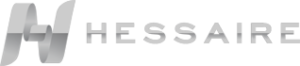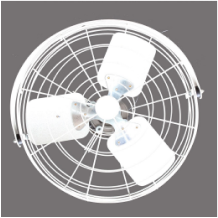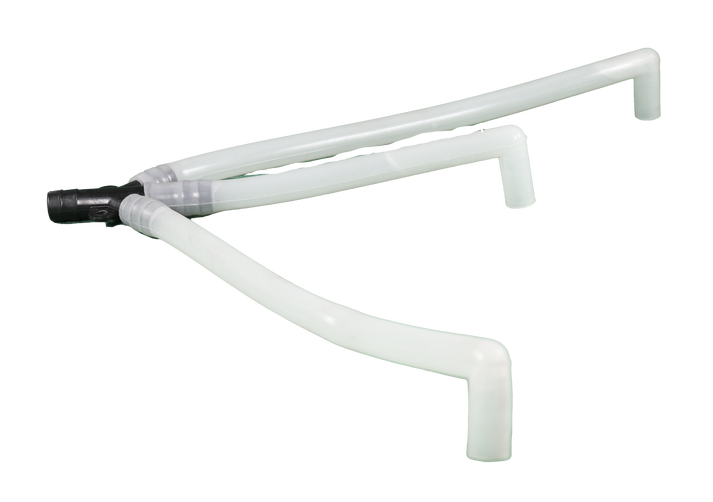- Home
-
Mobile Cooling
- 900 CFM >
-
1300 CFM >
-
-
Portable, Bring Your Own Cool Air Anywhere
Weighing at only 18 pounds, our line of 1,300 CFM coolers are designed with portability in mind, without sacrificing any performance. Whether you're heading to the beach, enjoying a picnic in the park, or simply relaxing in your backyard oasis, our portable coolers are the perfect companion to beat the heat. Stay refreshed, stay portable, stay cool with our cutting-edge cooling technology. Experience the difference today!
-

-
-
- 2100-2600 CFM >
- 3100 CFM >
- 5300 CFM >
-
11k CFM >
-
-
11,000 CFM Heavy-Duty Evaporative Cooler
For the ultimate in cooling power, our 11,000 CFM Heavy-Duty Evaporative Cooler is unmatched. Tailor-made for the largest of spaces like aircraft hangars and massive manufacturing plants, it delivers unparalleled performance in the most demanding environments, ensuring everyone stays cool and productive.
-

-
-
- Home
- Mobile Cooling
- Mounted Cooling
- Mini Splits
-
Mini-split Heat Pump
- 12000 BTU >
- 18000 BTU >
- 23000BTU >
- Official Video Diy Guide
- DIY Customer Guide
- Minisplit Referral
-
Mounted Cooling / Fix Mount Coolers
- DDAX - Direct Drive
Axial Fan Cooler > - Window Axial Fan Cooler
6700cfm >-
-
High-Capacity Refreshment
Bring a blast of cool to your space with our Window Axial Fan Cooler, boasting a robust 6700 CFM. Designed to fit seamlessly into your window, it's the ideal choice for ventilating and cooling larger rooms. Relish in the powerful circulation that makes even the hottest days bearable.
-

-
-
- Aspen Window Cooler >
- Aspen Ducted Cooler >
-
- A38D Down 3800cfm aspen cooler
- A38S Side 3800cfm aspen cooler
- A48D Down 4800cfm aspen cooler
- A48S Side 4800cfm aspen cooler
- A68D Down 6800cfm aspen cooler
- A68S Side 6800cfm aspen cooler
Home-Wide Cooling Experience whole-home comfort with our Aspen Ducted Cooler. Leveraging the cooling effects of aspen pads, this system integrates with your existing ductwork, distributing chilled air evenly throughout your space. Embrace sustainable cooling and a consistently comfortable environment.

-
- Single-inlet Cooler >
-
- RM38D Down 3800cfm single-inlet cooler
- RM38S Side 3800cfm single-inlet cooler
- A48D Down 4800cfm single-inlet cooler
- A48S Side 4800cfm single-inlet cooler
- A68D Down 6800cfm single-inlet cooler
- A68S Side 6800cfm single-inlet cooler
Efficient Rapid Coolin Maximize cooling efficiency with our Single-inlet Cooler, designed for uniform air distribution. This unit's focused entry point and powerful motor ensure rapid cooling, perfect for both residential and commercial spaces seeking a quick chill-down. Stay cool with simplicity and effectiveness.

-
- DDAX - Direct Drive
-
Ventilation Fans
Ventilation Fans
- Circulation Fans
-
Find a Part
Find a Part
- Support